 Subaru Forester: Display selection (type A, B and C audio)
Subaru Forester: Display selection (type A, B and C audio)
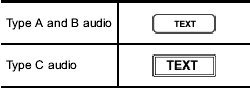
Press the “TEXT” button while receiving the satellite radio to change the display as follows.
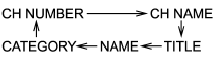
 Displaying and selecting preset stations (type D audio)
Displaying and selecting preset stations (type D audio)
1. Press the button for 1.5
seconds
or longer during satellite radio reception to
display the radio screen.
2. Operate the “TUNE/TRACK/CH” dial
to select the stations. ...
 CD player operation
CD player operation
NOTE
- Make sure to always insert a disc
with the label side up. If a disc is
inserted with the label side down, the
player displays “CHECK DISC”. Refer
to “When the following messages ...
See also:
Steering Wheel Adjustment
Make any steering wheel adjustment
before you start driving.
Adjusting the steering wheel
position while driving may
cause you to lose control of the
vehicle and be seriously injured
in ...
Emergency Assistance
If you are in an emergency and the mobile phone is
reachable:
• Pick up the phone and manually dial the emergency
number for your area.
If the phone is not reachable and the Uconnect™ Phone ...
Supplemental air bag warning light
The supplemental air bag warning light, displaying
in the instrument panel, monitors the
circuits of the supplemental front-impact air bag,
front seat-mounted side-impact supplemental
air ...
