 Subaru Forester: Control panel
Subaru Forester: Control panel
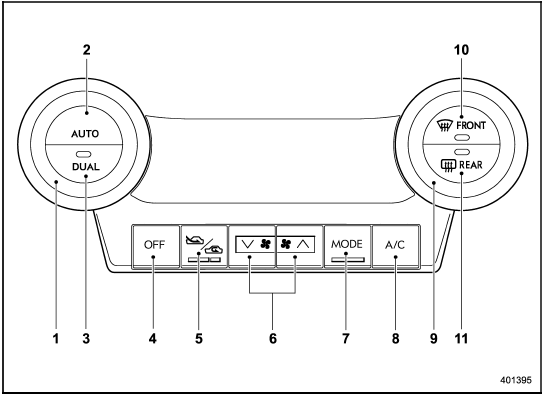
Control panel
1) Temperature control dial (driver’s side)
2) AUTO button
3) DUAL mode button
4) OFF button
5) Air inlet selection button
6) Fan speed control button
7) Airflow mode selection button
8) Air conditioner button
9) Temperature control dial (front passenger’s side)
10) Defroster button
11) Rear window defogger button (Refer to “Defogger and deicer”.)
 Type A
Type A
NOTE
The blower fan rotates at a low speed
when the engine coolant temperature is
low. For efficient defogging or dehumidifying
in cold weather, press the “A/C”
button.
The automatic cl ...
 AUTO button
AUTO button
FULL AUTO mode operation:
When the “AUTO” button is pressed, the
indicator light “FULL AUTO” on the display
illuminates. In this state, fan speed, airflow
distribution, air-inlet cont ...
See also:
How to use the rear view camera
When the shift lever or select lever is set
to “R”, the rear view camera automatically
displays the rear view image from the
vehicle. When the lever is set to other
positions, the image be ...
Reporting safety defects (Canada only)
If you believe that your vehicle has a defect which could cause a crash or
could cause injury or death, you should immediately inform Transport
Canada, using their toll-free number: 1–800–333– ...
Vehicle loading
Loads
Properly loading your vehicle will provide maximum
return of vehicle design performance.
Before loading your vehicle, familiarize yourself
with the following terms for determining your
v ...
