 Volvo XC60: Compatible file formats via the USB socket
Volvo XC60: Compatible file formats via the USB socket
The following audio and video files are supported by the system when playing a device connected to the USB socket.
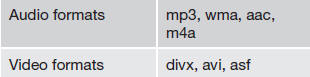
 External sound sources
External sound sources
USB flash drive
To simplify the use of a USB flash drive, it is
advisable to only store music files on the drive.
It will take considerably longer for the system to index the files on the drive
...
 Bluetooth media
Bluetooth media
...
See also:
Air distribution
1 Manual air distribution—defroster
2 Manual air distribution—dashboard air vents
3 Manual air distribution—floor
The figure consists of three buttons. When a
button is pressed, the corre ...
Split Folding Seatbacks
With this feature, either side of the rear seatback can be folded down for more
cargo space.
WARNING
If either seatback is not locked, it could move forward in a sudden stop or crash.
That could ...
Playback of MP3 Files
When a medium containing MP3 data is loaded, the
radio checks all files on the medium. If the medium
contains a lot of folders or files, the radio will take more
time to start playing the MP3 fi ...
