 Nissan Rogue: CD/DVD
Nissan Rogue: CD/DVD
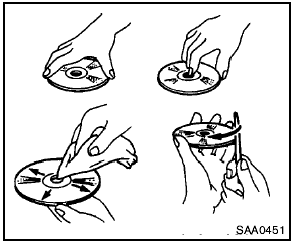
- Handle a CD/DVD by its edges. Never touch the surface of the disc. Do not bend the disc.
- Always place the discs in the storage case when they are not being used.
- To clean a disc, wipe the surface from the center to the outer edge using a clean, soft cloth. Do not wipe the disc using a circular motion.
Do not use a conventional record cleaner or alcohol intended for industrial use.
- A new disc may be rough on the inner and outer edges. Remove the rough edges by rubbing the inner and outer edges with the side of a pen or pencil as illustrated.
 USB memory (if so equipped)
USB memory (if so equipped)
- Never touch the terminal portion of the USB
memory.
- Do not place heavy objects on the USB
memory.
- Do not store the USB memory in highly
humid locations.
- Do not expose the USB memory t ...
See also:
Air Conditioning
A/C (Air Conditioning): Press to turn the air conditioning on or off. If the
fan is turned off or the outside temperature falls below freezing, the air conditioning
will not work.
(Recirculation) ...
Activating/deactivating
WARNING
Any accumulation of snow and ice should be removed from the rear window before
driving. Visibility could otherwise be impaired, endangering you and others.
The rear window defroster h ...
Rollover Warning
Utility vehicles have a significantly higher rollover rate
than other types of vehicles. This vehicle has a higher
ground clearance and a higher center of gravity than
many passenger cars. It is ...

