 Toyota RAV4: Adjusting the set speed
Toyota RAV4: Adjusting the set speed
To change the set speed, operate the lever until the desired set speed is obtained.
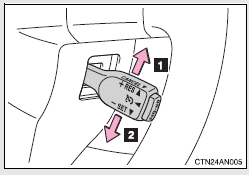
1 Increase the speed
2 Decrease the speed
Hold the lever until the desired speed setting is obtained. Fine adjustment: Momentarily move the lever in the desired direction. Large adjustment: Hold the lever in the desired direction. The set speed will be increased or decreased as follows:
Fine adjustment: By approximately 1 mph (1.6 km/h) each time the lever is operated. Large adjustment: The set speed can be increased or decreased continually until the lever is released.
 Setting the vehicle speed
Setting the vehicle speed
Press the “ON-OFF” button to
activate the cruise control.
Cruise control indicator will
come on.
Press the button again to
deactivate the cruise control.
Accelerate or decelerate the
...
 Canceling and resuming the constant speed control
Canceling and resuming the constant speed control
1 Pulling the lever toward you
cancels the constant speed
control.
The speed setting is also canceled
when the brakes are
applied.
2 Pushing the lever up
resumes the constant
speed control.
...
See also:
Switching the display
Press .
If the text continues past the end of the display, “
” is displayed. Press
.
■Reception sensitivity
●Maintaining perfect radio reception at all times is difficult due to ...
Functions
NOTE
If a warning message appears while you are
using the trip computer, this message must
be acknowledged in order to return to the
trip computer function. Acknowledge a
message by pressing ...
Child-proof locks for the rear doors
WARNING
Children could open a rear door from inside the vehicle. This could result in
serious injuries or an accident. Therefore, when children ride in the rear always
secure the rear doors ...
