 Mercedes-Benz GLK-Class: Accepting a call
Mercedes-Benz GLK-Class: Accepting a call
If someone calls you when you are in the Tel menu, a display message appears in the multifunction display, for example:
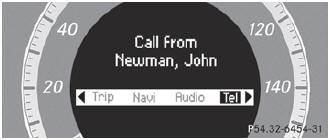
Press the  button on the steering
wheel to accept an incoming call.
button on the steering
wheel to accept an incoming call.
If you are not in the Tel menu, you can still accept a call.
 Introduction
Introduction
You can establish a BluetoothВ® connection to the audio system or to COMAND (see
the separate operating instructions).
WARNING
A driver's attention to the road must always be his/her prim ...
 Rejecting or ending a call
Rejecting or ending a call
Press the button on the steering
wheel.
If you are not in the Tel menu, you can still reject or end a call. ...
See also:
Maintenance services
You should exercise the utmost care to prevent damage to your vehicle and injury
to yourself whenever performing any maintenance or inspection procedures. Should
you have any doubts concerning the ...
Random
This function plays the tracks in random order
(shuffle). The random tracks/sound files can be
scrolled through in the normal way. To listen to
tracks in random order:
1. Press OK/MENU,
2. Tur ...
Selecting a magnetic zone
Magnetic zones.
The earth is divided into 15 magnetic zones.
The correct zone must be selected for the compass
to work correctly.
1. Put the ignition in mode II.
2. Using a pen or similar obje ...
